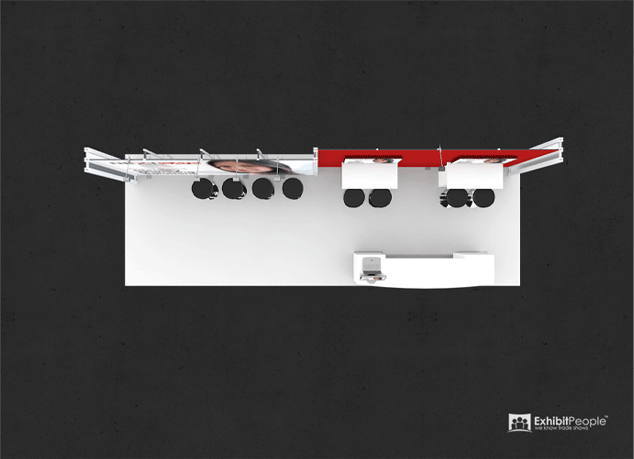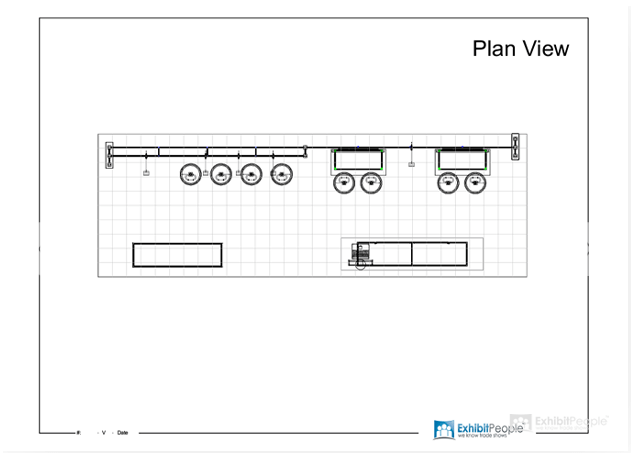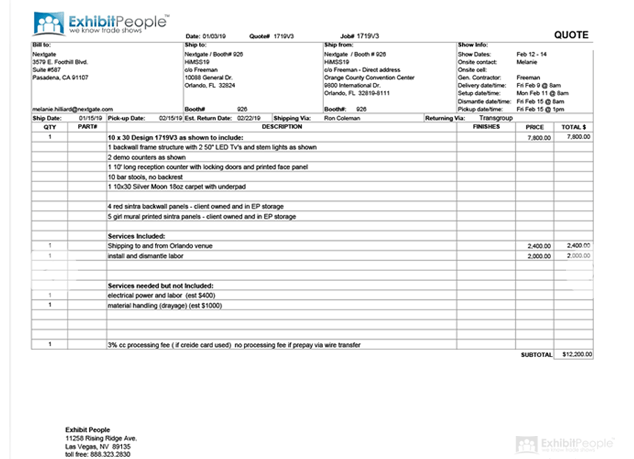Video Production
Video content for trade shows is in very high demand. Driven by innovations in website design, LED TV’s, and now with LED Video Tiles that can lock together to build a video wall of any size, easier and cheaper than before.
In addition, the software to create motion graphic videos has become more powerful and user-friendly. The result is an exciting new trade show marketing medium that is increasingly popular.
We will develop an impressive and professional looping video to promote your products or services. The content can be video, 2D/3D animations, images, text or any combination thereof.
If you don’t have a library of video footage to draw from, don’t give up. Consider a video solution using stock footage, illustrations, 3D animations or just high impact text on great looking backgrounds. Sound and motion are the keys and there are many ways to craft an eye-catching message.
We're looping video specialists
Videos in the video production category are typically 1-3 minute looping MP4 videos with audio and are built to the pixel height and width you require. For most TV’s that will be 9:16, for LED video walls that can be any height or width.
We use Auto desk Maya and Adobe After Effects and Cinema 4D to create the majority of our videos. Talk with our Video Specialist today to discuss ideas and options in adding a video to your rental exhibit solution.
- Unlimited Revisions
- Captivating Media that makes the most your booth space
- Optimized for TV's and Video Walls
- Impressive and Professional

Ask Us a Question
FAQ's
Does Exhibit People have the skills to build our looping movie for our LED video wall?
The short answer is no, we only have basic in-house skills in Adobe Premiere Pro that allow us to make our own very basic videos like we do for our social media. This is nothing close to what you would need to build a competitive commercial video.
What is the best software for creating commercial videos?
Creating impressive looping videos for your LED Video Wall often involves a number of software programs. It might be easiest to think about the background or canvas first. Aftereffects is a top software program that comes to mind where you bring all your footage, 3D models, text onto a properly sized canvas and apply effects that control how and when things appear.
With that basic understanding, you could be ready to dive deeper to figure out how best to create your individual elements. For example, if your storyline includes video footage, Adobe Premiere would be a good software to edit and enhance that footage in. If your storyline also includes a 3D product model, then you might be looking to Studio 3D Max or Cinema4D to create the model and scene that includes the lighting and motion. Almost certainly your video will have text and Adobe Illustrator is the go to software for anything font related. Although you should try to use video in your looping video, many times a photo is the only way to go. Photoshop is the go to software for anything related to pixel passed image.
With all these elements created you can bring them into Aftereffects where you orchestrate your video story. In this you will be choosing fonts and adding text. You may also be adding callouts. More than likely you will be adding audio, even if only some complimenting background music.
Here are short introductions to each of these software programs. Viewing these will help you participate in the video development process more effectively even if you never plan to master them yourself.
After Effects https://www.youtube.com/watch?v=sHHEQMdJdiA
Photoshop https://www.youtube.com/watch?v=l7waNfsMXHU
Illustrator https://www.youtube.com/watch?v=aQ-niE8VLII
Premiere Pro https://www.youtube.com/watch?v=sHHEQMdJdiA
Studio 3D Max https://www.youtube.com/watch?v=OefBo-WZCwk
Cinema 4D https://www.youtube.com/watch?v=jRKfumNPL1Y
It’s worth noting that there are many pre-made templates you can buy and customize. These can be the most economical way to build your Aftereffects video, especially if time is short. You can browse templates and find the one that works best then simply add text, image, footage and music. With some overall adjustments, you can have an impressive looping video for a fraction of the cost of a fully custom commercial video for your LED video wall. https://www.youtube.com/watch?v=_-5hbZNER5A
What is the ideal length for a LED Video Wall looping video?
Most people feel that the ideal length for trade show looping video is somewhere between one and two minutes. It sort of depends where your LED Video Wall is located in your booth space and what you need your video wall to accomplish.
If your LED video walls main job is to attract attendees into your booth then a shorter looping video allows them to understand your message quickly as they’re walking towards your booth. If you make that message too long then they won’t have a chance to understand your point before they walk by.
By contrast, if your LED video wall will be located well inside your booth, maybe with seating, and it’s job is to give a presentation to an audience already interested in your company, then a longer video is the way to go.
Everyone can sit through a two to three minute video if they already have interest in your company.
What does the video production person need from us?
The person to build your looping video will need a couple things from you…
To start they will need to know what you’re wanting to accomplish with your video. This will help them make suggestions for a video story line. That story line might involve video footage, or in some cases that story line might involve realistic 3-D computer generated models. For example, a drone company probably wants to show their drone being flown in an outdoor setting with a pilot. This would require choosing the location, scheduling and choreographing the shot.
The company might think “Great! I have the perfect pilot and the perfect location in mind so the video production just needs to organize a video crew.” We’ve been involved in this and for example, a second drone and pilot was required so that the first drone could be filmed from the air and another ground-based cameraman would be with the pilot filming his actions.
As an all video filming, everything has to come together well or more days are needed to get the shot correct. Another example of one we’ve been involved in was with a company that developed a battery pack for iPhones. In this looping video, no video footage was required because it was easier and more effective to have a 3-D modeler re-create the iPhone and battery pack in a 3-D software.
In this way the iPhone and battery pack could float in the air and spin around to show its features and capabilities. These are things that could not be accomplished in a standard video shoot.
In general, it’s far easier to find video production people that can do the entire job if your plan is to generate a 3-D model. However if your plan requires video footage then you’re probably best to be working with a small agency that has a team that can orchestrate and execute to capture the footage that best represents your product.
So after all of that what your video producer will require your ideas for a storyline, a sample or prototype of your product, a vector file of your logo and taglines and your style guide that gives the fonts and colors that your company uses. Any video footage you may already have that you’d like included in your looping video is also helpful.
How long does it take for video production people to complete looping video?
You will want to give as much time as you can so that each step is well thought out and the final result is on target. It’s also good to consider where else you can use this video once you’ve invested in it. Certainly it makes sense to use this video on your website and on your social media.
It’s not difficult to change the height and width of your movie once it’s created, as long as it’s done in the original software. Your video producer might be building the movie a certain height and width to fit your video wall exactly but it’s not terribly difficult for them to give you a second version with a 9 x 16 ratio that’s perfect for your website and social media. You could even have them give you a square version that would be perfect for your Instagram but that may involve reworking of the content to fit a square shape format.
With all this said, it would be our recommendation to give your production person or team a minimum of one month to develop your video on point. In a pinch that could be reduced to three weeks but anything shorter than that and you’ll be foregoing opportunities to revise and improve through the process as time slips away.
What is the best format for the final movie version?
The the best universal format would be an MP4 video. MP4 is universal in that allows your movie to play on most every video player out there, including YouTube and Instagram.
There are other formats that are able to support more colors and more video detail and this article does a good job diving into those advanced level options. https://www.videomaker.com/article/c10/15362-video-formats-explained
We always use VLC video player to run our LED Video Wall looping videos. VLC will run MP4 and many other types of video formats it’s very powerful and very capable. Here is a good beginners guide to VLC https://azbigmedia.com/lifestyle/consumer-news/how-to-use-vlc-media-player-a-beginners-guide/
Are there other important technical details we should be considering?
There is one detail that’s often taken for granted and that detail is frame rate. There is a standard frame rate (24 frames per second) that most regular filming uses.
Check out this videos frame rate explanation.
https://www.youtube.com/watch?v=e6HZPmSlS5c
Because that frame rate is standard, much of the software out there and hardware is tune to play at that frame rate optimally. Sometimes a video production team might increase the frame rate in hopes of giving a crisper or smoother video. Our experience is that changing the frame rate results in very insignificant video quality improvement but can give a looping video trouble.
If the frame rate is increased to 30 for example, but the hardware is set to run optimally at a lower 24 frame rate, this could eventually cause your video trip up after looping for six hours straight. This is a known issue on the show floor, but relatively rare to call because it depends on many different factors, not just the video frame rate.
Lastly, give yourself plenty of time to create your video to allow us time to test your final video in our warehouse before we go to the show for your booth install. It’s always best to test the final video on the actual software and hardware it will run and the only thing required is a little bit of preplanning so that there’s time to allow for this final test.