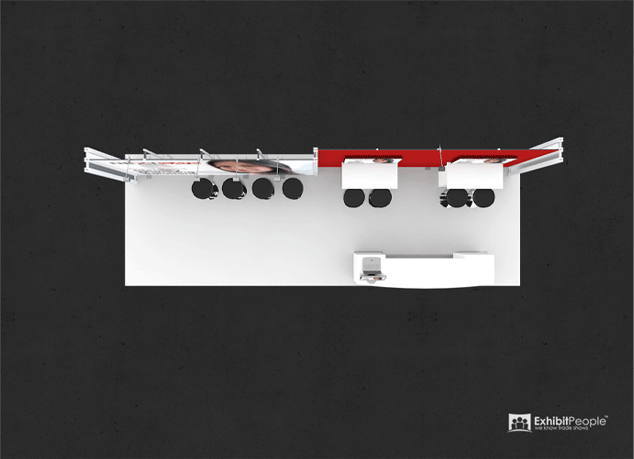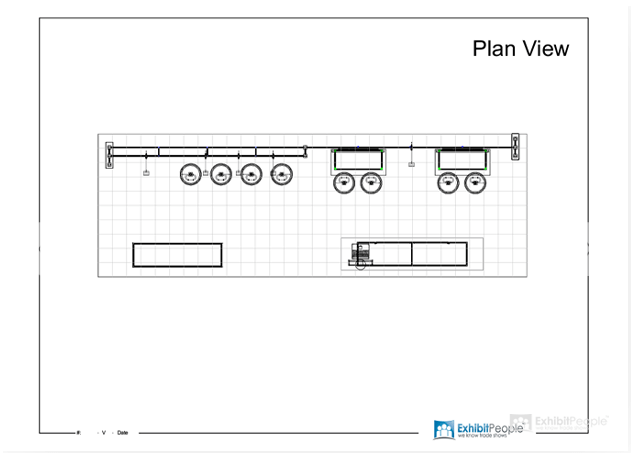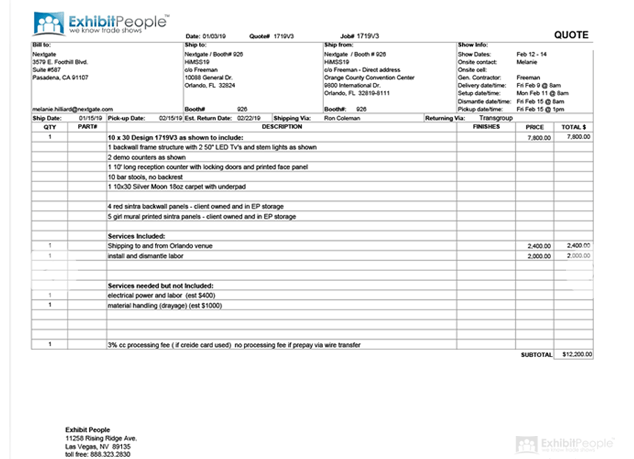Warning! What to avoid
If you want a clear, detailed trade show graphic, then start with images that will hold their detail when enlarged to the size you need. Photoshop and other programs allow you to enlarge your image and view it as “Actual Size” to show you on your monitor how the image will look when you’re standing up-close looking at it in person.
When a high-quality image loses its quality, it may get grainy or blurry. When a low-quality image loses its quality, it starts to pixelate and small boxes become visible around the details and edges. Sometimes a small amount of distortion is acceptable, especially if you can’t get a better image. Start with a great image, be flexible and find a different image of better quality if your first choice is of poor quality. Shutterstock sells high-quality images ready for download and most of these will work just fine for use in your booth graphics.