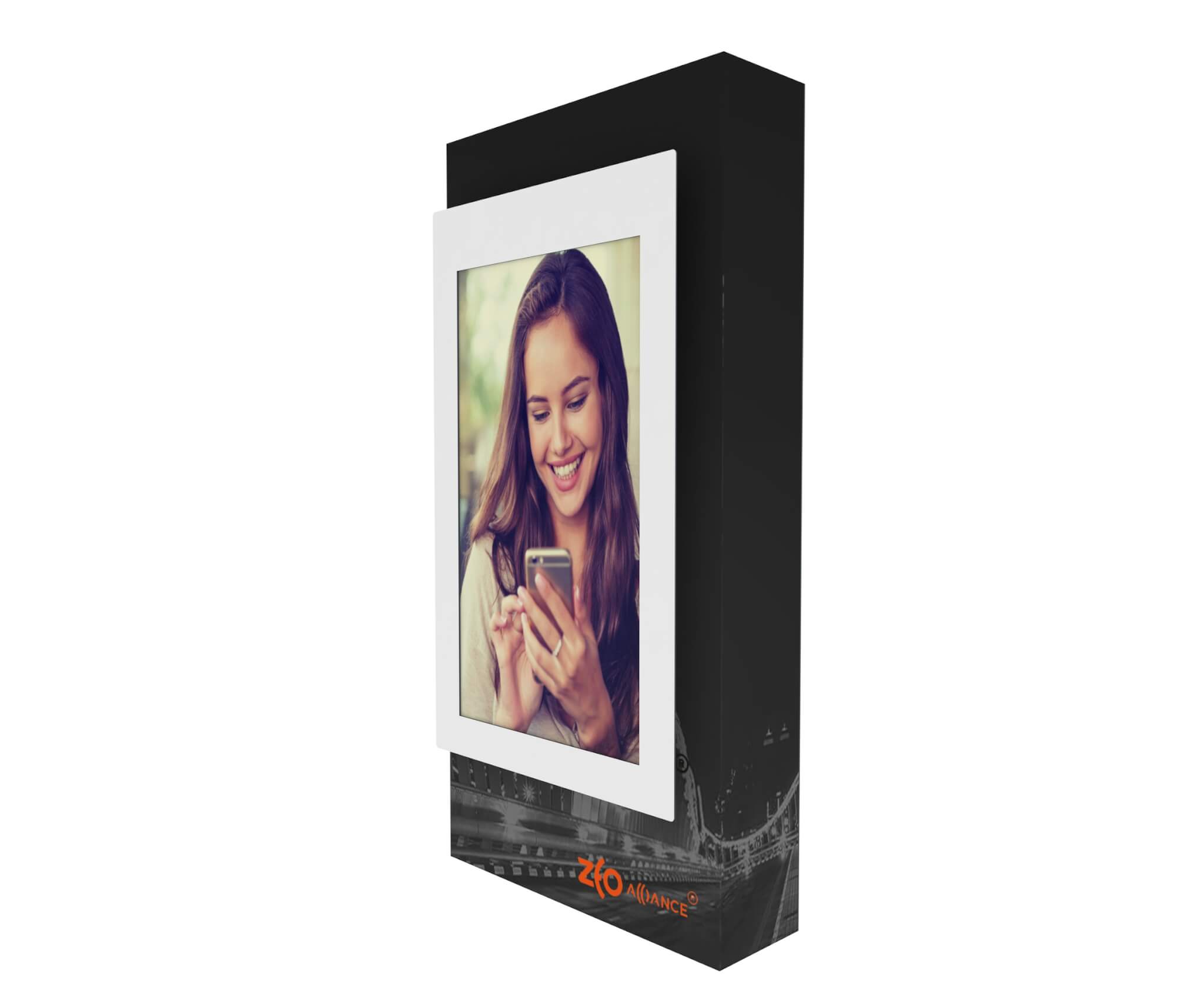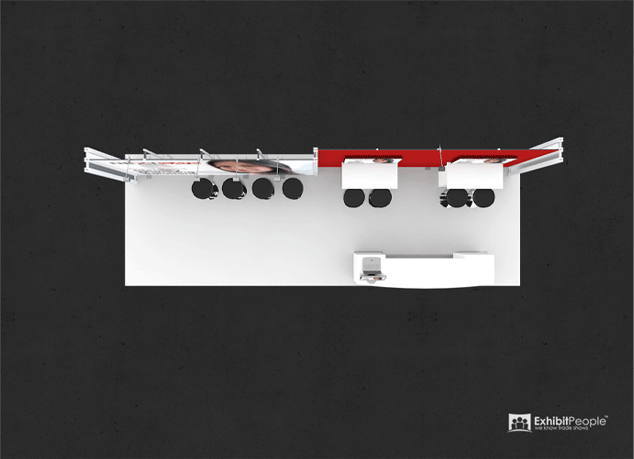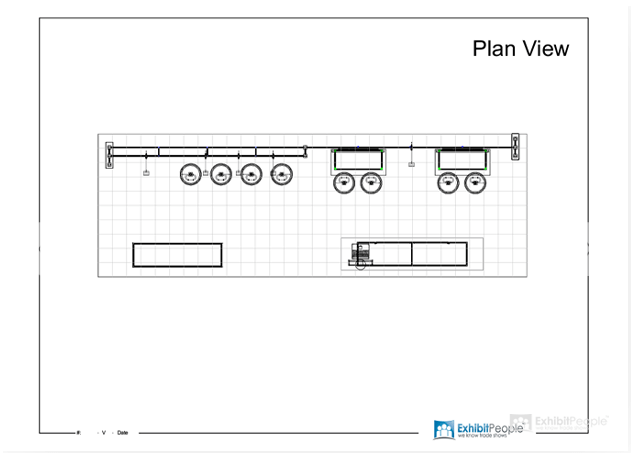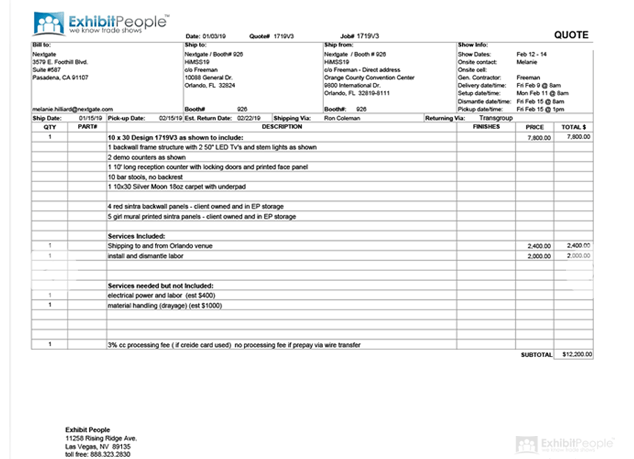Computer Demo Station Rentals
More Custom. Better Demos.
Computer Demo Stations that fit your Style.
With the boom in high quality websites and all kinds of other video content, it’s rare when exhibitors don’t want some kind of computer demo station for one on one presentation of digital content.
Video content is an integral part of trade show exhibit design and its hear to stay. Fortunately demo stations have always been one of our strengths. Today we have many great options in trade show computer kiosks demo stations for trade show booths.
Big advancements in how we mount keyboard counters to backwalls and in how we mount TV’s to backwalls, give us more options in smaller and larger computer demo stations to suit every design. Demo stations with keyboard counters to stand at, and demo stations with backwall meeting tables to gather around for a small group sit down presentation.
Samsung Rental TV Inventory:
Speaking of the TV’s that accompany our demo stations. We rent the latest Samsung Smart LED TV’s from 40” to 50” to 55” and larger. Samsung is a trusted name in LED V’s and having only Samsung means that you never have a mismatch of TV’s among your computer demo stations. They all match for a high end custom look and feel.
Like all our counters and pedestals, the keyboard counters in our computer demo stations have a sintra covered base that can be direct printed for a highly custom look.
A word on internet access for your computer demo station. Most shows offer some kind of internet connection for a price. Larger shows usually offer both an expensive hard wired option and a lower cost wireless option. You pay the price and get the username and password for your IP address. Like everything internet this is fast evolving and other options are emerging to help exhibitors avoid the high cost of trade show internet. Start by talking to your cell service provider and see if they are offering proven solution using one of their wireless routers. Many clients will have one wireless router in the booth providing internet signal wireless or CAT5 wired to TV’s and computers in the booth space.
We recommend you browse both the below standard computer demo stations and also click for a filtered search of all design ideas that include computer demo stations.
When your ready, submit add computer demo stations and the rental design ideas that catch your eye to your quote request. Tell us what you like and don’t like and let us develop a custom-tailored rental solution for you that has the computer demo stations that will suit you best.